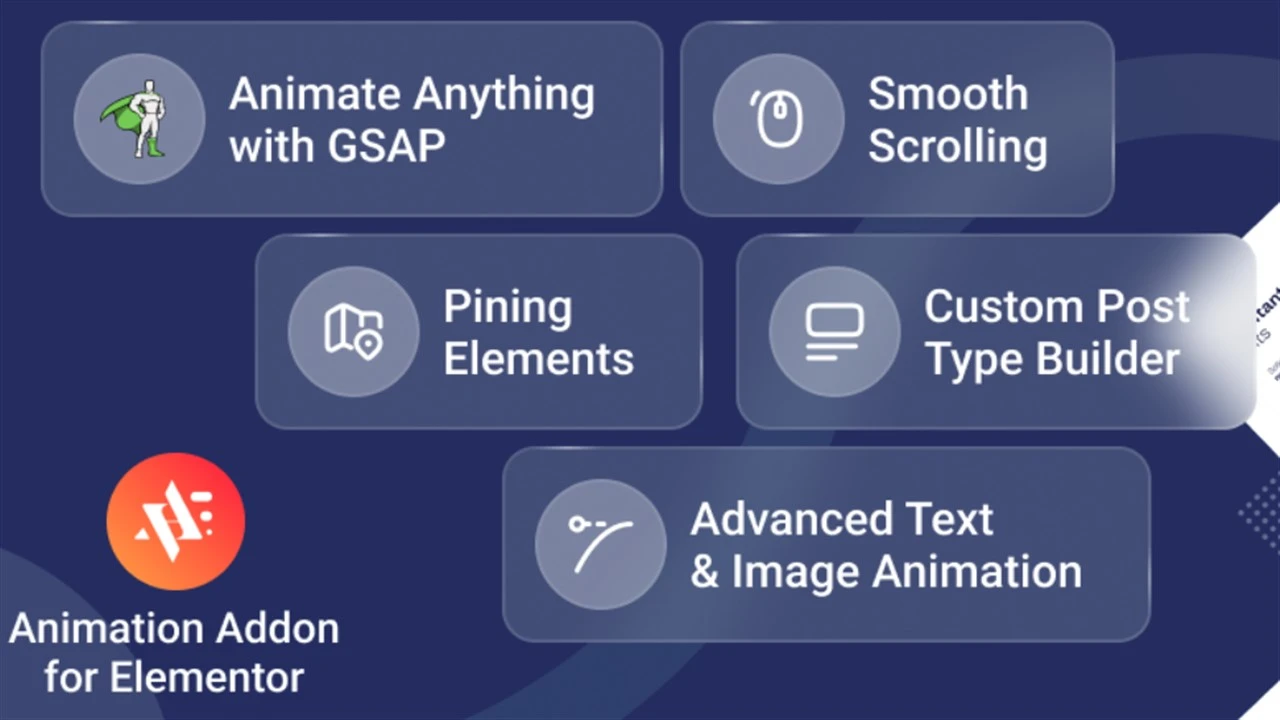
Stay updated!
Subscribe to our Newsletter and get notified on latest releases.
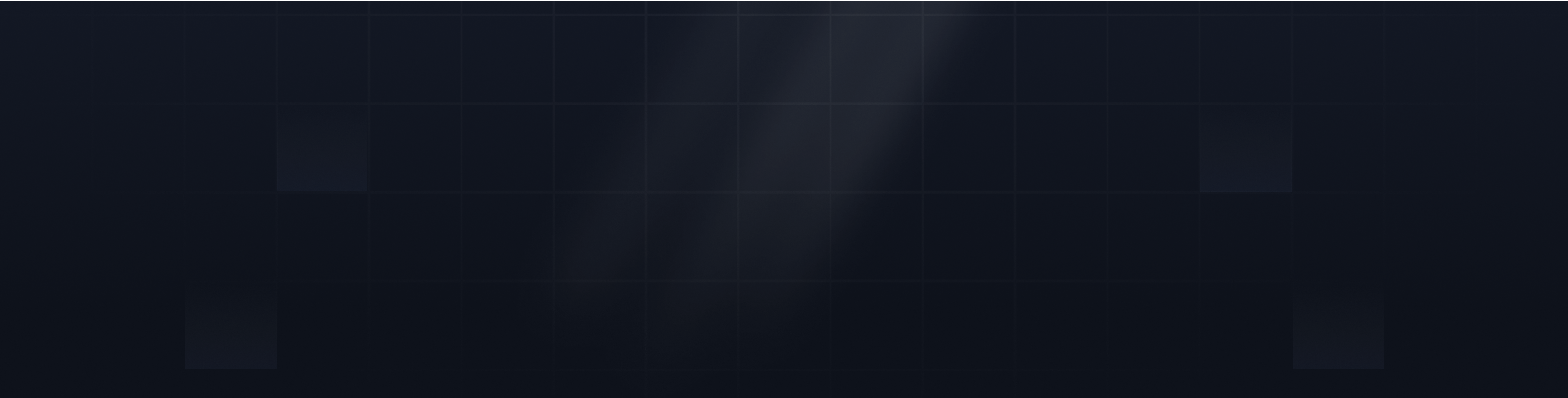

Are you concerned about the security of your WordPress admin email addresses? Hackers are constantly evolving their tactics, making it essential for website owners to stay one step ahead. This guide explores how hackers mine WordPress sites for admin emails and offers actionable tips to protect your site effectively.

Are you worried about the security of your WordPress for admin email addresses? Website owners focus on securing passwords, plugins, and a few known tools to protect admin email addresses. But hackers are always one step ahead, using new tactics to breach sites. One such way is mining the admin email addresses. But the question is: How do hackers mine WordPress for admin email addresses?
Today, I will explore the techniques hackers use to extract admin email addresses from WordPress sites and share effective strategies to protect your site from these vulnerabilities. Let’s get started!
Hackers implement diverse methodologies to find admin email addresses on WordPress websites. Look at the detailed explanation of the most standout ones:
The WordPress REST API is an interface that allows users to interact with a WordPress site from outside the WordPress platform using HTTP requests. It provides endpoints that enable applications to retrieve, create, update, or delete data within WordPress programmatically.
Hackers often utilize REST API to retrieve usernames and email addresses. They generally exploit the API to make the admin information accessible. Other sensitive data and information from websites can also be revealed with this tactic.
Hackers mine WordPress email addresses through username enumeration by:
Author Archives: Access URLs like yourdomainname.com/author/authorname to find the email address.
Common Usernames: Hackers test common usernames like admin, administrator, or the site's domain name.
Based on the guesswork of Usernames, they confirm the actual emails using a bulk email validator.
Vulnerable plugins or themes may have insecure database queries. These flaws allow attackers to exploit SQL injection and retrieve sensitive data, including admin emails. Insecure file inclusion vulnerabilities, like Local File Inclusion (LFI) or Remote File Inclusion (RFI), can also be targeted. These vulnerabilities allow access to critical files, such as wp-config.php, which often contain admin email addresses.
Some plugins or themes may leave debug modes enabled, exposing logs or error messages that reveal private details, including email addresses.
Email subscription forms may lack rigorous security protocols. To capture the admin email address of WordPress websites, hackers tend to target these forms. They also adopt this approach to redirect crucial information to external databases.
One of the traditional strategies of mining WordPress admin email addresses is to scrape contact forms. Applying web scraping techniques, hackers usually collect emails and other hidden information. They also exploit the forms with automated data collection methods.
WordPress default features like lost-password retrieval and user registration can help hackers mine admin email addresses. In confirmation messages of certain registration processes, they can see user emails. That means those features are not secure enough.
Brute force is another innovative approach that is used to guess email addresses, usernames, and passwords. Hackers try multiple combinations to accomplish a successful brute force attempt to expose the credentials of a WordPress website.
Phishing involves impersonating trusted sources to trick users into revealing sensitive information. Hackers can send fake emails or create similar login pages to obtain WordPress admin emails and other credentials from unsuspecting users.
WordPress sites often contain metadata, such as author information or site description, that can reveal usernames and email addresses. Hackers can inspect metadata to identify potential admin details, especially if the site has not been optimized for security.
Keeping your WordPress site secure is essential to protect your content, data, and user information from hackers. By implementing a few key security practices, you can greatly reduce the risk of attacks and safeguard your site’s integrity. Below are the standout ones:
If the REST API is not necessary for your site, consider disabling or limiting its access. There are plugins specifically designed to help restrict API permissions and prevent unauthorized access.
Security plugins offer features to block unauthorized access, detect vulnerabilities, and monitor for unusual activity on your site. So you can use a quality security plugin.
Adding CAPTCHA to forms prevents bots from scraping data, while two-factor authentication (2FA) adds a second layer of protection against unauthorized logins, even if usernames and passwords are compromised.
Create unique and complex passwords for all users on your site, especially admins. Regularly update these passwords and avoid reusing passwords across different platforms.
Regularly review activity logs to detect suspicious behavior. Monitoring plugins can alert you to potential security breaches, like unauthorized login attempts or changes in user settings.
Limit user accounts to essential personnel only. Delete inactive or unnecessary accounts, especially those with admin privileges, to reduce the risk of a compromised account.
Related: Are Replay Attacks Applicable To WordPress Site?
Protecting your WordPress site's admin email addresses from hackers is not a one-time task, but an ongoing process. With a combination of secure configurations, regular monitoring, and the right plugins, you can safeguard your WordPress site from these attacks. Regular monitoring and updating of your site are key to staying ahead of evolving threats.
I’ve talked about the how methods hackers use to mine for admin email addresses throughout. If these solutions don't work for you please don't forget to contact our support team. Our team will help you by understanding the problem, taking preventive measures, and consulting you to secure your website.
You might also like
The most critical components of a WordPress site include the theme, plugins, hosting, site structure, and security measures. These elements ensure a smooth, fast, and secure user experience, supporting the site's overall
Do you want to protect your WordPress site with a comprehensive vulnerability scan using VirtualBox? Setting up a virtual machine, installing WordPress, and using advanced tools can help you to identify and resolve potential security threats in a safe testing
Did you know that your WordPress website could be vulnerable to a silent threat known as a replay attack? These stealthy attacks can compromise your site's security, leading to data breaches and unauthorized