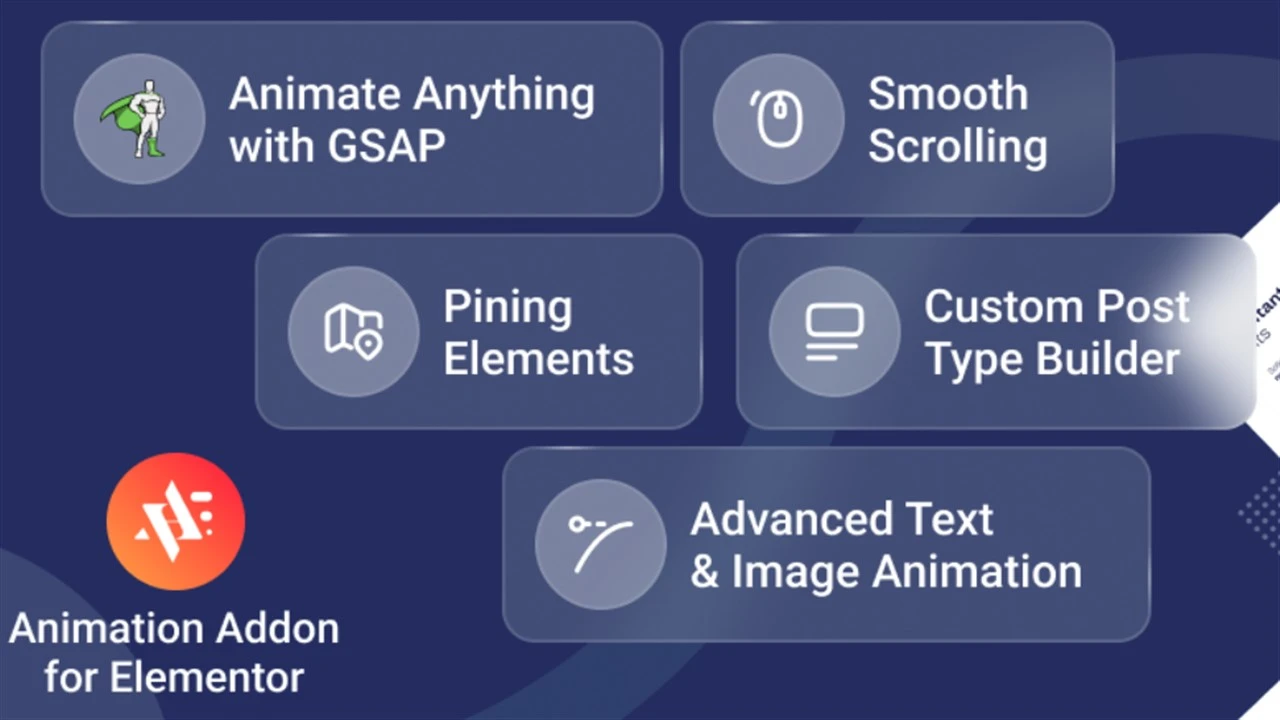
Stay updated!
Subscribe to our Newsletter and get notified on latest releases.
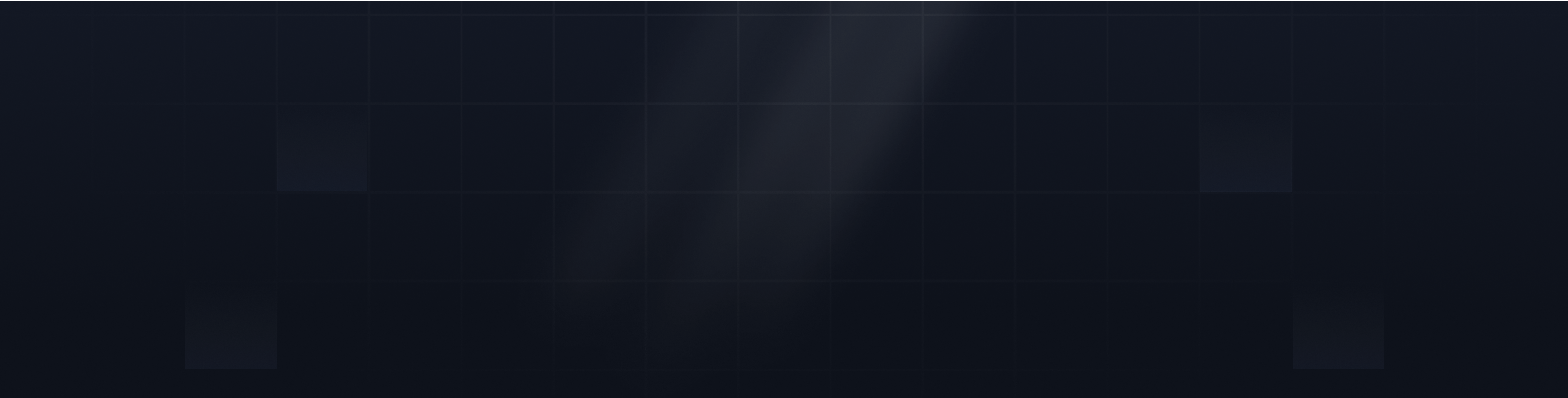

A SIEM system can monitor a WordPress site by analyzing logs, detecting threats, and ensuring security compliance. It can also address key integration and cost challenges.

With WordPress powering over 43% of all websites, it’s no surprise that it has become a prime target for hackers and cybercriminals. This raises an important question: Can a SIEM be used to monitor a WordPress site? The straightforward answer is yes.
A SIEM, or Security Information and Event Management system, can significantly enhance the security of a WordPress site by providing real-time monitoring and swift response to potential threats.
However, if you’re managing a WordPress website, integrating a SIEM solution can give you the peace of mind that your website is secure against cyberattacks. In this blog, I’ll talk about how SIEM works, its benefits, and practical steps to implement it for robust WordPress security.
A SIEM, or Security Information and Event Management, is a powerful tool used to enhance cybersecurity by detecting, analyzing, and responding to security threats in real-time. It combines two core functions: Security Information Management (SIM) and Security Event Management (SEM).
Security Information Management (SIM) focuses on storing, analyzing, and managing logs from various systems. Security Event Management (SEM) deals with real-time monitoring, event correlation, and alerting for potential threats.
Yes, a SIEM system can be effectively used to monitor a WordPress site. A SIEM provides comprehensive security monitoring by collecting and analyzing data from a WordPress site and its environment. It predominantly works by detecting suspicious activities and enabling swift responses to potential threats.

A SIEM system provides comprehensive security monitoring for WordPress sites through its powerful features and functionalities. Here’s how a SIEM monitors WordPress environments:
SIEM systems are designed to collect and analyze logs from various sources, including WordPress sites. These logs can come from WordPress core files, plugins, themes, hosting servers, and third-party integrations like payment gateways or marketing tools.
By aggregating this data into a centralized system, a SIEM creates a complete record of activities occurring on your site, such as user logins, admin actions, file changes, database queries, and API requests. The logs are standardized and normalized to ensure compatibility.
One of the most valuable features of a SIEM system is its ability to detect threats in real-time. By continuously monitoring logs and events, a SIEM can identify suspicious activities as they happen, such as unauthorized file modifications, malicious script injections, or brute-force login attempts.
This capability ensures that site administrators are promptly alerted to any security incidents, allowing them to respond immediately and mitigate potential damage. For WordPress sites, this means not only safeguarding user data but also maintaining trust with visitors by preventing visible disruptions.
Compliance with data protection regulations, such as GDPR, HIPAA, or PCI-DSS, is crucial for WordPress site owners who handle sensitive user information. SIEM systems simplify compliance management by providing detailed reports on activities such as user logins, file access, and data changes.
These reports help track adherence to security policies and prove compliance during audits. Additionally, SIEM systems monitor access to sensitive data and flag any unauthorized changes, ensuring that data integrity is maintained. By automating compliance reporting, SIEMs reduce the administrative burden on WordPress site administrators.
SIEM systems play a significant role in detecting and preventing intrusions on WordPress sites. By analyzing logs and events, the system can identify patterns that suggest unauthorized access attempts, malware infections, or SQL injection attacks. Advanced SIEM solutions integrate seamlessly with security tools like firewalls and antivirus software.
For WordPress sites, this proactive approach ensures that vulnerabilities are addressed before they can be exploited. Intrusion detection and prevention not only enhance the security of the site but also protect user data, prevent downtime, and maintain the site's reputation.
SIEM systems excel at event correlation, a process that involves linking seemingly unrelated security events to uncover patterns or threats. For example, failed login attempts across multiple IP addresses might indicate a coordinated brute force attack. Event correlation allows administrators to understand the context of incidents and detect complex threats that may not be obvious at first glance.
By synthesizing data from various sources, SIEMs provide insights that help administrators prioritize their responses and focus on the most critical issues. For WordPress sites, event correlation is invaluable in identifying vulnerabilities, understanding attack vectors, and implementing robust security measures.
Alerting is a cornerstone of SIEM functionality. It ensures administrators are immediately informed of suspicious activities or policy violations. SIEM systems can be configured to send real-time alerts. Alerts are triggered by predefined conditions, such as repeated failed logins, changes to critical files, or unexpected spikes in traffic.
Timely alerts enable administrators to act quickly and prevent potential damage. By catching issues early, such as malware installations or unauthorized access attempts, SIEM alerting minimizes risks and ensures the continued security and stability of the website.
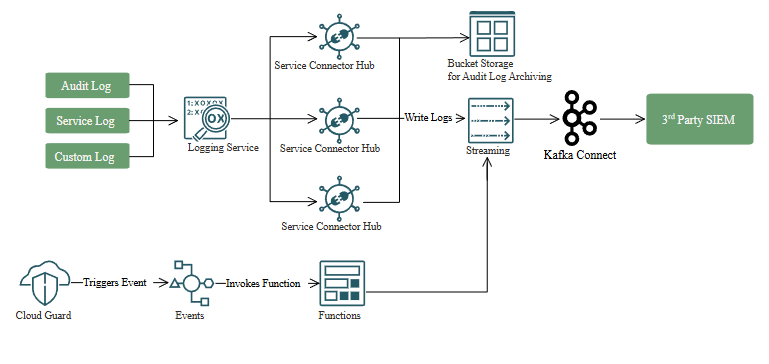
Integrating a SIEM system into your WordPress website is a critical step in ensuring robust protection against cyber threats. However, successful integration requires careful planning, from selecting the right SIEM tool to configuring it to meet your site’s specific security needs. Let’s explore the key steps to seamlessly integrate an SIEM with your WordPress website:
The first step in integrating an SIEM into your WordPress website is choosing the right solution that aligns with your site’s needs and complexity. Factors to consider include scalability, ease of integration, cost, and specific features such as real-time monitoring, compliance reporting, and threat intelligence.
Popular options like Splunk, LogRhythm, or Elastic SIEM are robust choices for WordPress site security, especially those requiring advanced analytics. Ensure the chosen SIEM supports plugins, APIs, or modules compatible with WordPress environments for seamless deployment.
To connect your WordPress site with the SIEM, install any necessary plugins or configure APIs to send logs from your WordPress installation to the SIEM system. Ensure your hosting environment, including server logs and database events, is also connected to the SIEM.
This integration enables the SIEM to monitor your WordPress site comprehensively, tracking admin actions, login attempts, and file changes for security insights.
Proper log configuration is critical to leveraging the full potential of your SIEM system. Enable detailed logging within your WordPress site, including web server logs, database logs, application logs, and authentication logs.
Configure your hosting provider, CDN, or third-party tools like payment gateways to send logs to the SIEM. Normalizing the data ensures consistent formats, making it easier for the SIEM to analyze and correlate events effectively.
Define correlation rules within the SIEM system to link events and detect anomalies. For instance, configure rules to flag repeated login failures, unauthorized file modifications, or suspicious database queries.
Pair these rules with real-time alerting mechanisms to notify you immediately when security incidents occur. Customizing these settings for your WordPress environment ensures that the alerts are relevant and actionable, reducing noise and false positives.
After integration, fine-tune the SIEM system by analyzing its initial outputs and refining configurations. Eliminate redundant or low-priority alerts to focus on critical threats. Regularly update rules, log sources, and threat intelligence feeds to stay aligned with evolving cybersecurity risks.
Continuous tuning improves detection accuracy, ensures efficient resource use, and helps maintain robust security for your WordPress website. It also accurately detects threats without overwhelming you with unnecessary alerts.
Monitoring a WordPress site with a Security Information and Event Management system offers an array of benefits that enhance security, compliance, and operational efficiency. Below are the key benefits of using a SIEM to monitor your WordPress site.
A SIEM consolidates logs and events from multiple sources. This centralized view ensures administrators have a clear understanding of all activities on their site, from user actions to system processes. Such comprehensive visibility helps detect potential vulnerabilities before they become critical issues.
SIEM systems leverage sophisticated algorithms, threat intelligence feeds, and correlation rules to detect advanced threats like brute force attacks, malware infections, or SQL injections. By identifying abnormal patterns in site activity, a SIEM can catch security issues that traditional tools may miss.
One of the standout benefits of SIEM systems is their ability to send real-time alerts when suspicious activities are detected. These alerts ensure that administrators are immediately notified of potential threats, such as unauthorized access attempts or file changes.
SIEM systems store logs and events over extended periods, enabling administrators to conduct historical analyses of site activities. This capability is invaluable for investigating past incidents, understanding attack patterns, and improving security measures.
SIEM systems allow administrators to define and customize rules to fit their specific security needs. For example, site owners can set rules to monitor failed login attempts, unauthorized file uploads, or unusual traffic spikes.
SIEMs integrate seamlessly with other security tools, such as firewalls, antivirus software, and intrusion prevention systems, creating a layered security approach. For WordPress sites, this means enhanced protection as the SIEM coordinates with other tools to block threats or isolate compromised elements.
Some challenges of implementing SIEM for WordPress are common. Let’s explore them:
Deploying a SIEM system for WordPress is no small feat. The configuration process requires in-depth knowledge of WordPress architecture, server environments, and the SIEM platform itself. Misconfigurations can lead to inaccurate log correlation or missed security events.
WordPress sites, especially those with high traffic, may experience performance hits when integrating SIEM. This is due to resource-intensive log collection and real-time analysis. As the number of monitored events grows, the system can become overloaded.
The cost of deploying SIEM tools often scales with log volume and retention periods, which can be significant for WordPress sites generating extensive logs. For small to medium-sized businesses, this can strain budgets.
Integrating SIEM with WordPress and its plugins can be cumbersome due to compatibility issues or the lack of out-of-the-box solutions. Custom coding might be required for seamless integration.
SIEM systems are notorious for generating false positives, which can overwhelm administrators and obscure genuine threats. This problem is exacerbated in WordPress setups with diverse plugins and configurations.
A SIEM system can indeed be used to monitor a WordPress site as it provides powerful tools to detect and mitigate security threats. By collecting and analyzing logs from the WordPress core, plugins, server, and associated systems, SIEM enables real-time threat detection and compliance reporting.
However, implementing SIEM for WordPress requires careful planning to address challenges like integration, cost, and configuration complexity. With the right approach and tools, SIEM can greatly enhance the security and reliability of your WordPress website.
You might also like
Take your website’s design to the next level by setting up GSAP ScrollTrigger with Elementor. Create engaging scroll-based effects, including parallax scrolling, reveal animations, etc., to transform your Elementor-powered WordPress site into an immersive
Create captivating effects such as scroll-triggered animations, smooth transitions, and other interactive elements by integrating GSAP with Elementor. Their smooth combination will deliver an immersive, professional user experience that leaves a lasting
The preview image in WordPress is usually the featured image, but if not set, it defaults to Open Graph tags, the first image in the post, or a default image. Understanding this helps optimize your content’s visibility and engagement across